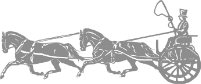Back to: About Online Classes
Since the class is being hosted live on the internet, we’re going to need some relatively updated computer wizardry to make it happen. You don’t need something that can control robots on Mars, just a decent internet connection and a computer, tablet, or phone that’s been updated occasionally.
Test Your Connection
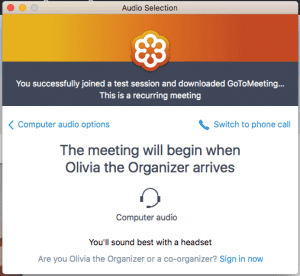 The quickest, easiest way to find out if you’ll be able to join the live class is to through this is test your connection. When you click the link below, GoTo Training will connect you to a test class. If you’re connected successfully, you’ll see a “Waiting for organizer” screen. That’s a good sign that you’ll be able to attend the live class without a problem. Don’t wait for Olivia Organizer, she’s not going to start the meeting. It’s just a test. You can close that window to exit the test meeting.
The quickest, easiest way to find out if you’ll be able to join the live class is to through this is test your connection. When you click the link below, GoTo Training will connect you to a test class. If you’re connected successfully, you’ll see a “Waiting for organizer” screen. That’s a good sign that you’ll be able to attend the live class without a problem. Don’t wait for Olivia Organizer, she’s not going to start the meeting. It’s just a test. You can close that window to exit the test meeting.
TEST CONNECTION
If that doesn’t work checkout LogMeIn FAQ.
To Listen and Talk
Most computers have speakers built into them. Double check that yours does, and make sure you know how to use them. The sound is best when you have a headset or headphones plugged into your computer or mobile device. You can use headphones without a mic, but if you want to ask questions, you’ll need a microphone. If you’re shy, and you don’t want to ask your questions out loud, you can always type them in the chat box on the screen.
Internet Connection Speed
You don’t need a blistering fast connection speed. Most internet connections will be able to handle the live class. If you can watch Movies and Youtube videos on your device, you should be fine for the live class.
The more technical answer is, you need at least 1Mbps or better to join the class on a computer. That’s not much. Movie streaming services require 3-4 Mbps.
If you’re joining from a tablet or phone, you’ll need a 3G or better connection.
Devices
You can join the class from most computers or mobiles provided they have been updated in the past few years. You’ll find a quick thumbnail sketch of what will work below. If you don’t know how to find out what operating system you’re on, here’s a link to help you with that: What OS?
Mac Computers
Mac OS X 10.9 (Mavericks) through 10.13 (High Sierra)
2GB or more of RAM
PC Computers
Windows 7 – 10
2GB or more of RAM
I-phones or I-pads
iOS 9 or later
iPhone 4s or newer
iPad 2 or newer
Other Mobiles
Android 4.4 (Kit Kat) or later
Software Requirements
The live class works best when you’re using the GoTo Viewer. When you join a class, the software will automatically be downloaded and installed on your device.
In the event that your computer or device can’t handle the software, you can also join through a web browser. The GoTo Training system will help you join through an internet browser. Their system works best through the Google Chrome browser. If you don’t have Google Chrome you can Download Chrome for free.