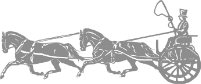Back to: About Online Classes
The class page will be setup just like the class you are viewing right now. By now you’ve figured out how to navigate through the class page pretty well!
The class is dived into sections and lessons. You can see the sections and lessons in the right hand sidebar.
Navigating Through Class
To help you keep track of what you’ve looked at already, you can hit the “Mark Complete” button at the bottom of the page. You’ll see the little check mark for the lessons you’ve completed go from light grey to green with each lesson you’ve completed. There’s also a handy little progress bar at the top to show you have far through the class you’ve made it. Don’t worry, if you mark a lesson as complete, you can still come back and view it any time you like. It’s just there to keep you on course if you leave the class and come back to it another time.
You’ll also see buttons toward the bottom of the class that to move to the previous or next lesson in the class.
Pick Up Where You Left Off
If you need to step away from the class because your pony is raising havoc with the other horses, don’t worry. You can always return to the class and pick up where you left off.
Just log in to CoachmansDelight.com, then choose the class you were working on in the “My Classes” tab. At the bottom of the class page you’ll see your progress bar in green, and a “Continue” button. When you click that button, you’ll be brought right back to where you were the last time you looked at the class.
Once you’ve looked over the whole course, you can still watch it again any time you like for 6 months after you’ve signed up. Sometimes there’s just that one part of the class that you want to look over again, but you don’t want to scroll through the whole class to get to that part. That’s what the class sections and lesson are for. Take look over at the right side of the screen, and you’ll see the sections and lesson there. You can open any lesson from that sidebar to get directly to the lesson you want to watch.