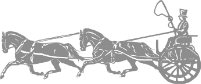Back to: Group Online Coaching ~ February, 2021
I really like Vimeo for sharing video. You can create an account for free which gives you lots of options for how to share your videos.
Setting Up a Free Vimeo Account
Vimeo Privacy Settings
Vimeo gives you full control over who can see your videos, plus tons of other options. Here are the main things to pay attention to for using your videos in coaching sessions.
Who Can Watch?
This is where you set how visible, or invisible your video on Vimeo is. Generally speaking, the best option is to choose “People with the private link.” That allows you to send the link to the video to your friends, family, or me.
Where can this be embedded? **IMPORTANT!!**
This option allows the video to be displayed on a website like this one (or restricts it from being displayed anywhere.)
You have 3 options:
- Anywhere ←
- Nowhere
- Specific Domains ←
To use your video here in a coaching page, it must be allowed to be embedded. You can choose “Specific Domains” or “Anywhere.”
If you choose “Specific Domains”, you have to enter coachmansdelight.com then click save for it to be allowed to be used here in a coaching page.
If you don’t care where your video shows up in the world, you can choose “Anywhere.”
Once your video is all set to go, copy the link, and send me the link text in an email, or a comment in the coaching page.
Sharing a Vimeo Video
- Log into your account at Vimeo.com
- Click manage videos
- Click “Copy Link”
- Click “Copy Video Link”
- Paste copied link into a comment on the coaching page, or send the link in an email