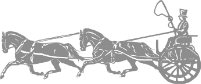Back to: Group Online Coaching ~ March, 2021
YouTube is basically the ubiquitous video sharing service. Since it’s so widely used, it’s the obvious go-to for being able to easily share video.
It’s fairly easy to use, and free to set up an account. Since Google owns Youtube, you’ll have to set up a Google account to upload videos to YouTube. That makes pretty easy if you already have a Google account (hint: if you have an email address that ends in “@gmail.com”, you have a Google account!)
Since I’m here to help you train your ponies, I’ll leave the computer training to more qualified people. I’ve tried to find the easiest to follow instructions to link you to here.
How to Create a YouTube Account
How To Upload Videos to YouTube
How to Change the Thumbnail of a YouTube Video
Setting the Visibility of You Video
When you upload videos to YouTube, they are visible to the whole world. If you’d rather not have the world see your video, you can update the settings to “Unlisted” so we can use it in class, but it’s not visible to anyone who doesn’t have the link to the video.
“Share Privately” won’t work for sharing your video to the coaching page, so please don’t use that option.
How to Change the Visibility of a YouTube Video (so you can control who can see it)
You have 3 options once you’ve uploaded a video to YouTube
- Share Privately (don’t use this one)
- Unlisted ←
- Public ←
“Unlisted” this the most useful option. It allows you to send the link to the video to anyone you want to share it with, but it doesn’t show up to just anyone who’s looking at YouTube.
If you don’t care who sees you and your pony, you can choose “Public”
Once your video is all set to go, copy the link, and send me the link text in an email, or a comment in the coaching page.