The Online Navigator Clinic is online now!
You can take a look at the course outline on the right to see everything that’s included in the course.
There are over 3 hours of course instruction included with this class that you can view at any time for 6 months after you sign up.
Scroll to the bottom of this page and hit “Add to cart” to sign up now to get instance access to all of the videos and materials.
Already Signed Up?
If you’re seeing this message, it could mean a few things:
A: You are not logged into CoachmansDelight.com
B: You followed this link, but you haven’t purchased this class, or you bought the class over 6 months ago.
Purchasing the class gives you 6 month’s access to the class page with all of the downloadable content.
Scroll to the bottom of this page to add this class to your cart to get instant access to the whole class.
Navigator 180
$75.00
6 months of access
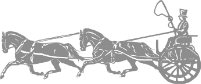

Andy , I found this when glancing at the US equestrian rulebk. I know the Number on the carriage but I havent seen horses with numbers. HOw is it attached?
DC929 Identification Number
. Horse Horses must be issued with a letter from A to F which follows the Athlete’s Identification Number on arrival at an Event. This number must be attached to the left side of the Horse (Pairs and Fours should have them, visible, on the outside when in harness) at all times within the Showgrounds, when it is outside its stable
Generally you’ll get a “bridle number” (aka halter number) in the packet when you arrive that event. To see an example you can follow this link to Hodges Badge, Co.
That goes on the halter when you have the horse out of the stall for any reason.
When you’re driving, you can put it on the rosette of the bridle, or more commonly, on the harness saddle above the shaft tug.
There are also harness numbers that you can purchase with little flip numbers that can easily be changed. Ideal Harness sells them, along with other retailers. They have a loop on the back that you can pass the tug strap through above the tug buckle.
I was unable to watch the entire class. Can I download this class , so I can view it later and also print off different parts of it?
Yes indeed! Just click on which lessons you want to watch in class outline on the righthand side of the class page (if you’re on a mobile device, or a small screen the class outline my be at the bottom of the page.)
You can view and download any of the videos for 6 months after you’ve signed up.